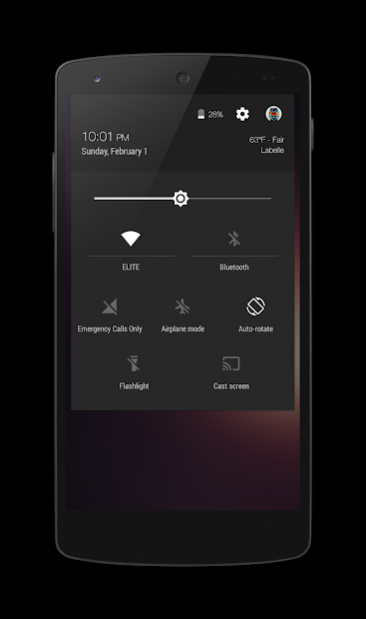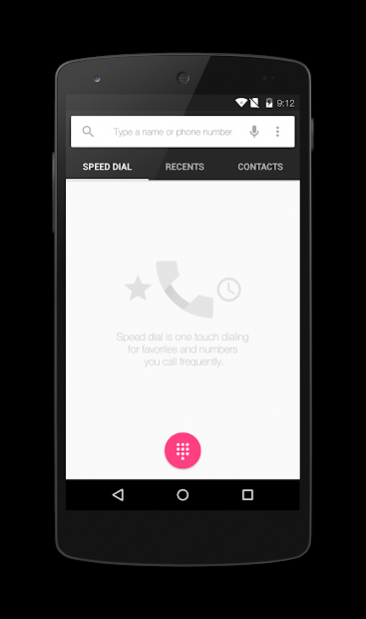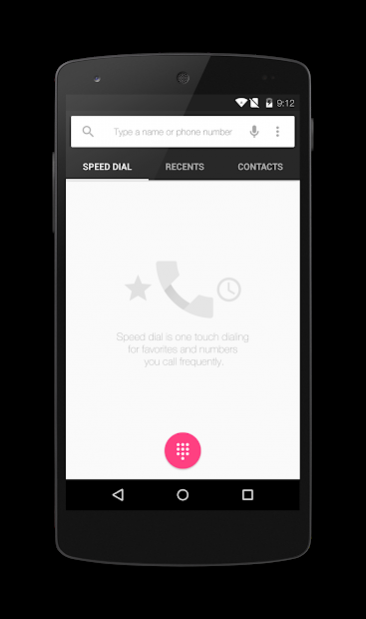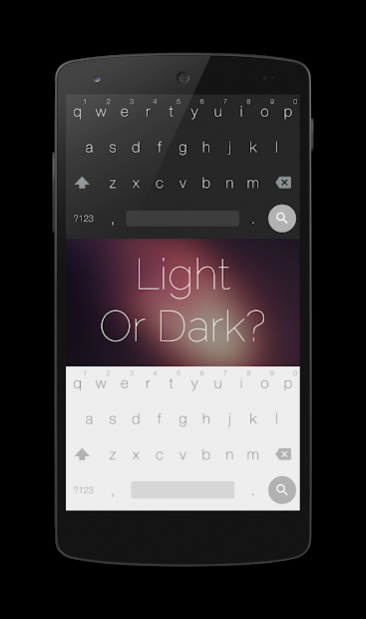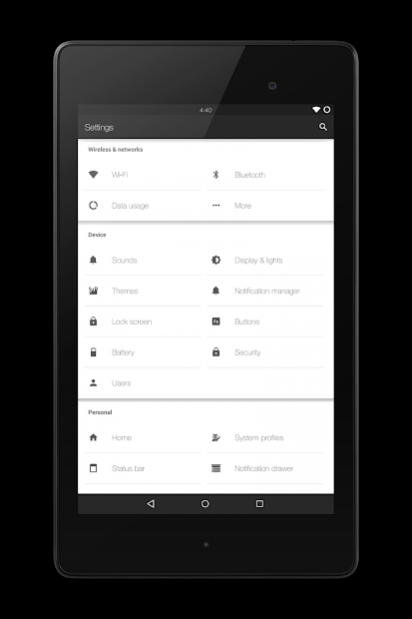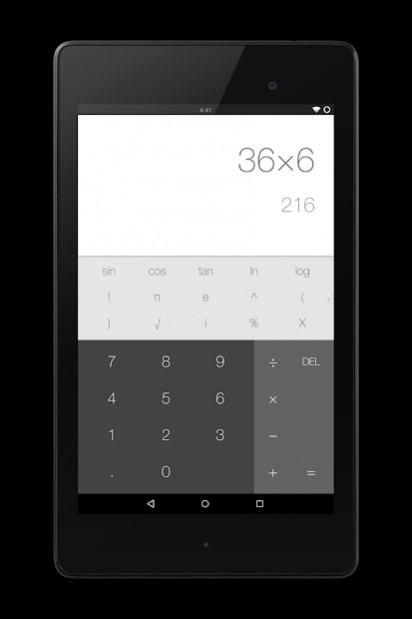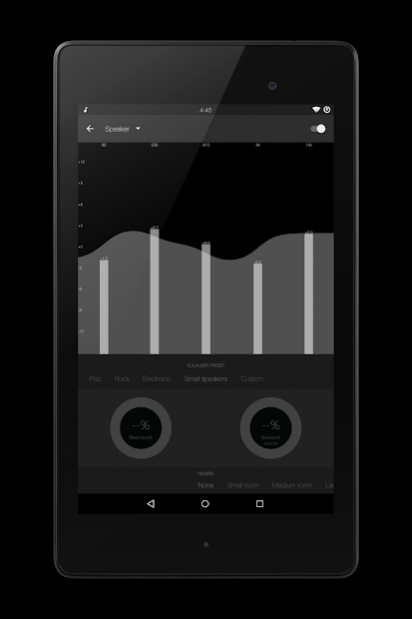Elixium UI - CM12 Theme 2.0.1
Free Version
Publisher Description
* YOU NEED A CM12 OR CM12 BASED ROM WITH THE NEW THEME ENGINE *
About
Elixium UI was originally presented in my Elix-R ROM for the nexus 5 and since then has grown quite a bit. What started as a simple feature for my ROM turned into a full fledged stand alone theme. With constant requests to port it over to new devices and the new introduction of the CM12 Theme Engine the timing of this theme is perfect.
The theme is a beautiful and minimal theme that isolates color from minimalism. Exploding with color in certain areas while preserving the material and minimal feel that Lollipop's UI brings to us. The theme right now is in some early stages and bugs might be experienced but just know that I will always be supporting this theme and will be constantly working hard to bring you new updates that will leave your device even more beautiful than before.
What's themed:
* Setings
* Dialer
* Contacts
* Calculator
* Google Keep
* Google Play Music
* Google Play Store
* SuperSU
* Notifications
* Dialogs
* Fonts
* Boot Animation
* Alarms
* Notifications
* Ringotone
* CM File Manager
* Google Keyboard
* System Wide Navigation Bar
* Wallpapers
* Quick Settings
* Cyanogenmod Music
* Cyanogenmod Theme Manager
* Cyanogenmod AudioFX
* Lots More....
+ MORE COMING SOON
NOTES (IMPORTANT)
* Currently the Cyanogenmod Theme engine is in early stages and you might experience a few bugs but please don't leave a bad review. Rather send me a message and I will get it resolved ASAP. Thank You.
G+ Community
If you are interested in joining our G+ page you can find it below.
http://goo.gl/FJlVIc
About Elixium UI - CM12 Theme
Elixium UI - CM12 Theme is a free app for Android published in the Themes & Wallpaper list of apps, part of Desktop.
The company that develops Elixium UI - CM12 Theme is Zyxxeil. The latest version released by its developer is 2.0.1.
To install Elixium UI - CM12 Theme on your Android device, just click the green Continue To App button above to start the installation process. The app is listed on our website since 2015-03-14 and was downloaded 32 times. We have already checked if the download link is safe, however for your own protection we recommend that you scan the downloaded app with your antivirus. Your antivirus may detect the Elixium UI - CM12 Theme as malware as malware if the download link to com.zyxxeil.elixium.ui is broken.
How to install Elixium UI - CM12 Theme on your Android device:
- Click on the Continue To App button on our website. This will redirect you to Google Play.
- Once the Elixium UI - CM12 Theme is shown in the Google Play listing of your Android device, you can start its download and installation. Tap on the Install button located below the search bar and to the right of the app icon.
- A pop-up window with the permissions required by Elixium UI - CM12 Theme will be shown. Click on Accept to continue the process.
- Elixium UI - CM12 Theme will be downloaded onto your device, displaying a progress. Once the download completes, the installation will start and you'll get a notification after the installation is finished.